How to Play 2 Different Sound with 1 Amp
Use the program to open the 2 sounds that you would like to combine.
Sound A
 Sound B
Sound B
Open New File

Split the Sound A and B from Stereo to Mono

Highlight one channel from each sound and drag to the new file.
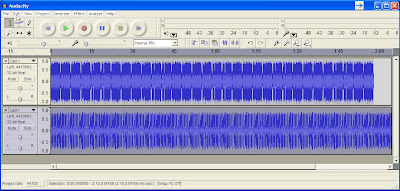
Change the New File sound from Mono to Stereo.

You might need to cut the sound so that both sound has equal length and end at the same time. Save the new sound in Mp3 format.
 Now you have new sound that playing different sound at different channel.
Now you have new sound that playing different sound at different channel.

No comments:
Post a Comment